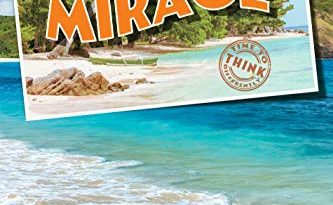8 Ways Microsoft 365 Secures Business Communication
Have you ever worried about the security of your business communication? Whether it’s an email you sent to a client or a conversation you had with a colleague, you want to be sure that your business communication is secure. Here are 8 ways that Microsoft 365 helps to keep your business communication safe and secure.
- Encryption: Microsoft 365 uses encryption to help protect your business communication. Encryption helps to scramble data so that it can only be read by authorized users. For example, if you send an email to a client, the contents of that email will be encrypted so that only your client can view it.
- Governance: In addition to controlling who has access to business communication, Microsoft 365 also gives you tools to govern how business communication is used in your organization. For example, you can set up retention policies that dictate how long business communication is stored before being deleted or archived.
- Security: Microsoft 365 includes a number of security features to help protect business communication from threats like malware, phishing and more. For example, Microsoft 365 uses advanced spam filtering to help protect email messages from malicious content.
- Data Loss Prevention: Microsoft 365 includes data loss prevention (DLP) capabilities to help prevent sensitive information from being accidentally shared. DLP can be configured to block the sending of certain types of information, such as credit card numbers or social security numbers.
- Backup and Recovery: In the event that business communication is lost or corrupted, Microsoft 365 includes backup and recovery features to help you restore it. For example, you can use the Recoverable Items folder in Microsoft 365 to restore deleted business communication.
- Information Rights Management: Information Rights Management allows you to control how users can interact with business communication content. For example, you can set restrictions that prevent users from forwarding, copying, or printing business communication.
- Archiving and eDiscovery: Microsoft 365 includes archiving and eDiscovery capabilities to help you preserve and find business communication. Archiving helps you keep a copy of business communication for compliance or legal purposes. eDiscovery helps you find business communication that is relevant to a legal or compliance issue.
- Mobile Device Management: Microsoft 365 includes mobile device management (MDM) capabilities to help you manage and secure mobile devices that are used to access business communication. MDM can be used to remotely wipe a lost or stolen device, or to enforce security policies on mobile devices.
These are 8 ways Microsoft 365 secures business communication. By using these features, you can help to protect your business communication from unauthorized access or accidental sharing. If you’re looking for Microsoft 365 help, ThrottleNet offers comprehensive information technology solutions to help you effectively manage your business communication. Whether you need help setting up and configuring your Microsoft 365 account, or you simply want ongoing information technology support to keep your business communication running smoothly, they have the expertise and experience you need. Contact them today at 314-820-0403 to learn more!